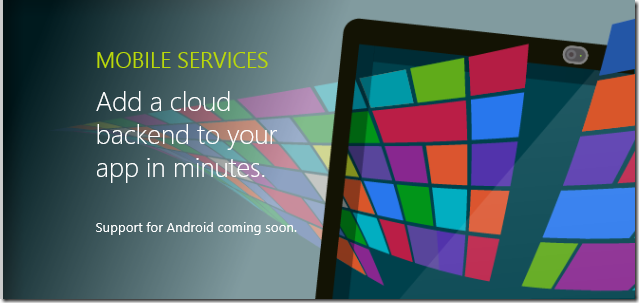More often than not when working with customer building mobility solutions (may it be enterprise or consumer) there is a need for a backend. That backend could be as simple as set of web services exposing CRUD operations on the underlying data store. Or it could be much more complex set of services running business workflows integrated with relevant identity providers. Ability to send push notifications is generally required as well.
Although the project on hand is mobility focused with client app development there is an inherent requirement for scalability, reliability etc. for the backend as well.
This is exactly where Windows Azure comes in with its Mobile Services. It offers very simple and easy to use data services, user authentication capabilities, push notification mechanism as well as batch jobs in the (Azure) cloud. Key words here are “simple and easy to use”.
To that end I would like to point you to Windows Azure Mobile Services page. Do try out the tutorials and resources page and go through some of the common scenarios to see how best you can use these capabilities when building apps for Windows 8, Windows Phone 8 and iOS platforms.
If you like what you see then you can get a free Azure trial account that amongst other things gets you 10 mobile services for free!
For more detailed learning resource on Windows Azure we recommend you to download Windows Azure Training Kit.
PS: Support for Android is coming soon!